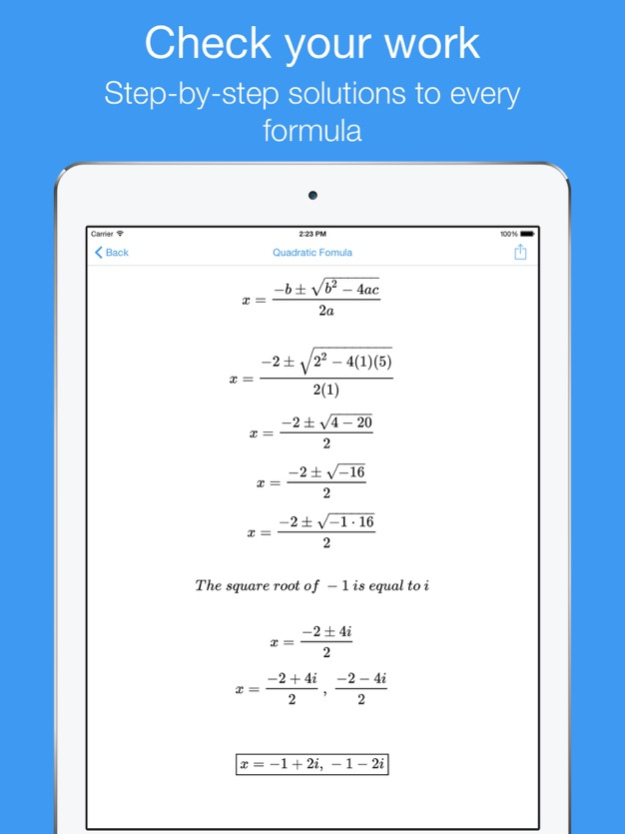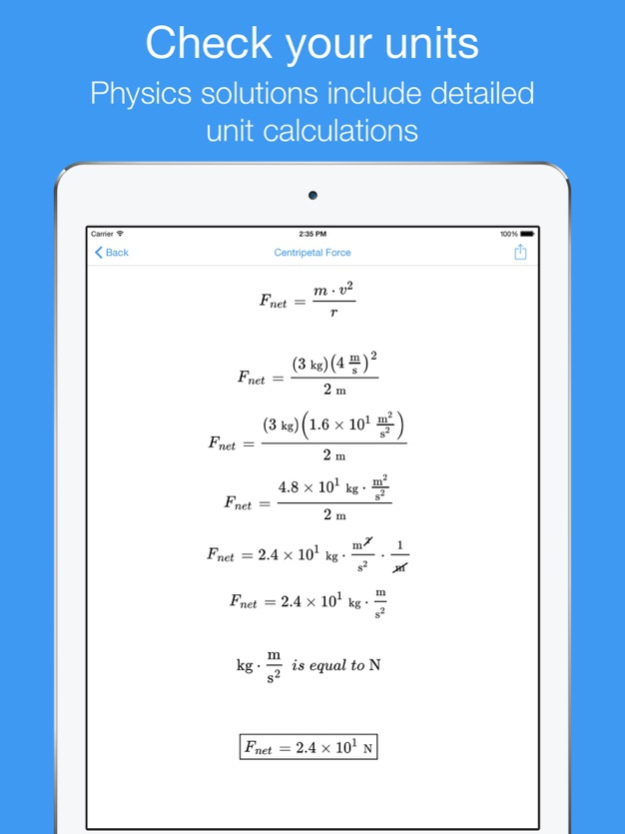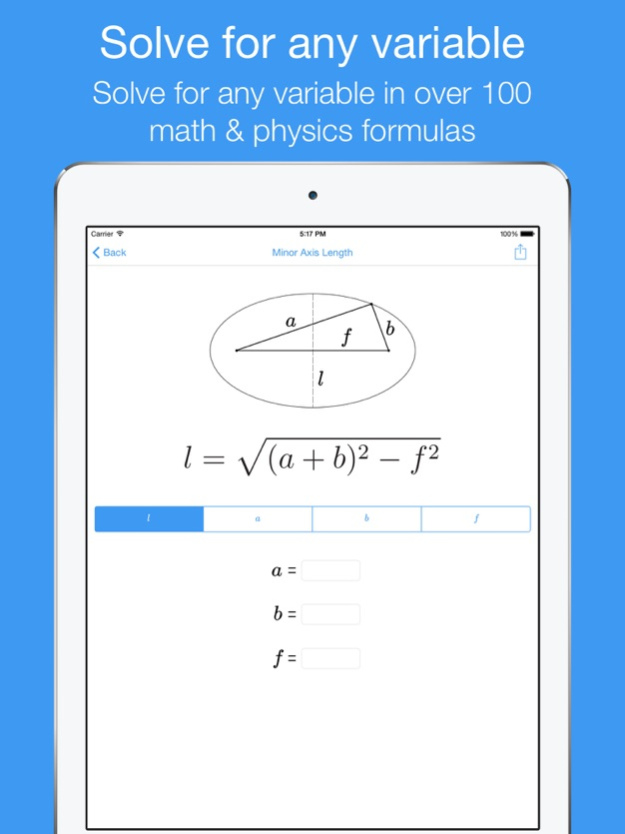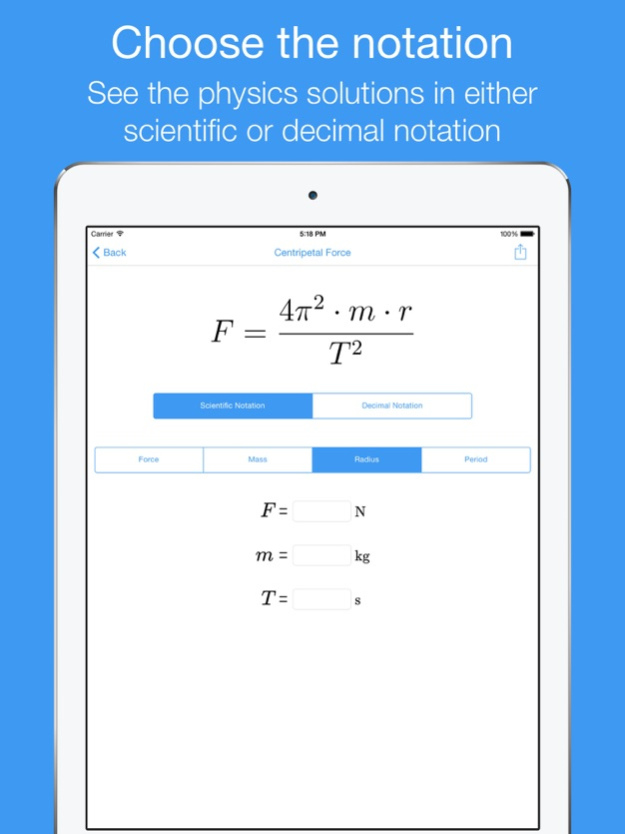MathKit 1.0.6
Continue to app
Free Version
Publisher Description
MathKit is your all-in-one math and physics formula solver! Like your very own personal tutor, MathKit walks you through formulas step-by-step and displays the work as you would write it. Other advanced calculators are archaic and difficult to navigate, but with MathKit’s intuitive user interface, the answers are only seconds away.
• Solves for any variable in over 100 math and physics formulas (and counting)
• Shows detailed, step-by-step solutions in elegant, easy to read typography
• Physics solutions include all unit calculations and can be displayed in either decimal or scientific notation
• Answers are given in their simplest and most precise forms
• No internet connection required!
MathKit is free with access to a limited number of formulas for you to try. If you decide MathKit works for you, you can pay to unlock full access within the app.
Sep 23, 2017
Version 1.0.6
This app has been updated by Apple to display the Apple Watch app icon.
This update fixes compatibility issues with iOS 11.
If you ever have any suggestions or feedback, please feel free to contact us at any time. And as always, if you enjoy MathKit and have a few minutes of free time, we greatly appreciate any reviews. Thanks!
About MathKit
MathKit is a free app for iOS published in the Kids list of apps, part of Education.
The company that develops MathKit is Black & Grey Studios. The latest version released by its developer is 1.0.6.
To install MathKit on your iOS device, just click the green Continue To App button above to start the installation process. The app is listed on our website since 2017-09-23 and was downloaded 9 times. We have already checked if the download link is safe, however for your own protection we recommend that you scan the downloaded app with your antivirus. Your antivirus may detect the MathKit as malware if the download link is broken.
How to install MathKit on your iOS device:
- Click on the Continue To App button on our website. This will redirect you to the App Store.
- Once the MathKit is shown in the iTunes listing of your iOS device, you can start its download and installation. Tap on the GET button to the right of the app to start downloading it.
- If you are not logged-in the iOS appstore app, you'll be prompted for your your Apple ID and/or password.
- After MathKit is downloaded, you'll see an INSTALL button to the right. Tap on it to start the actual installation of the iOS app.
- Once installation is finished you can tap on the OPEN button to start it. Its icon will also be added to your device home screen.